How To Apply Turkey Visa: Follow the Process to Easy Application
Using E Türkiye Visa to obtain your visa is simple and quick. Choose your citizenship and place of residence first, then the type and specific visa you need. Provide your travel itinerary and personal information on the Turkey visa application form. Next, choose the best payment option to pay the visa fee safely. Next, get your visa verified and, if necessary, make travel insurance arrangements. Lastly, download your accepted visa and check the status of your application online. Refer to the stages and diagram below to show how the procedure operates.

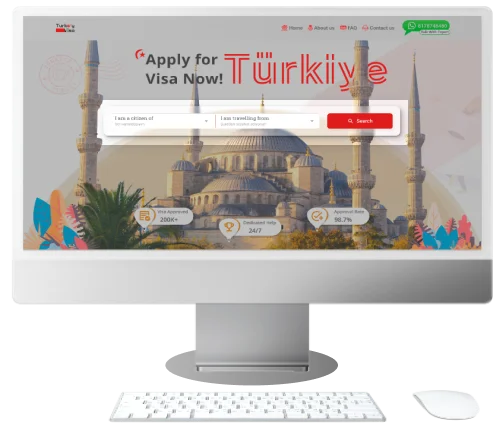
Select the Country of Residence and Citizenship
Select your citizenship and country of residence from the drop-down menu to start the visa application process. This will help you determine the necessary paperwork based on your country of travel.
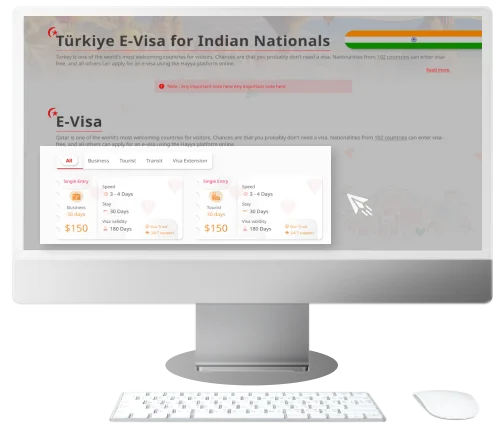
Choose a Visa Type
Türkiye tourist, business, and transit visas are available depending on your purpose. Both have 90-day single-entry options.
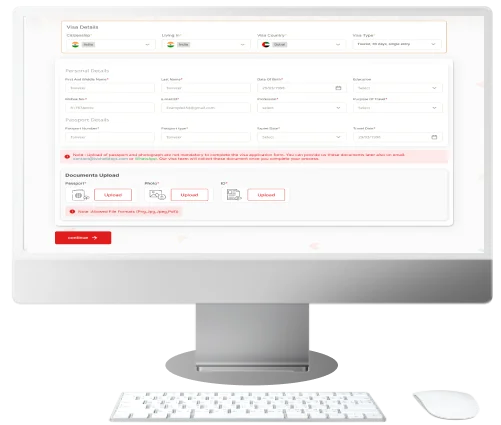
Complete the Visa Application Form
Once you've chosen the required visa, complete the application by entering all relevant information. Name, address, gender, phone number, passport, and travel information are all included.
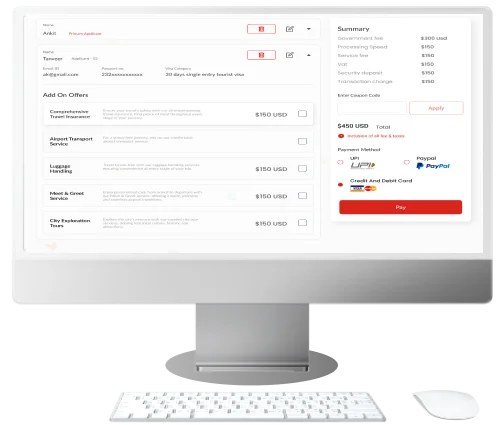
Pay The Visa Application Payment
You can pay for your Turkish visa online. E Turkey Visa accepts many payment options, such as PayPal, Mastercard, Visa cards, UnionPay, Alipay, WeChat, UPI, credit cards, debit cards, and Mastercard. If you have problems making a payment, contact our chat operator for further choices.
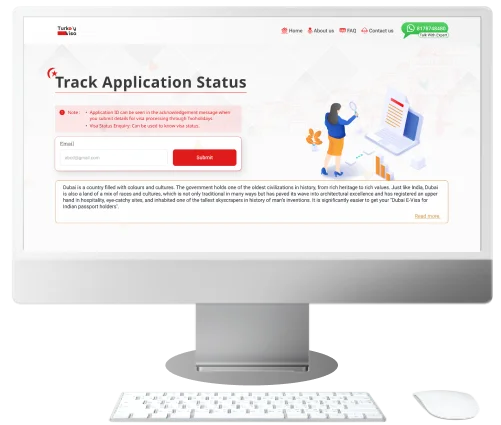
Verification of Visa and Insurance
Once your application has been filed, use the reference number you were given by email or WhatsApp to check the status of your visa application. Get regular updates and download your visa after it's approved. When you receive your e-visa, make sure all the information is correct. Booking tickets and trip insurance should come next.